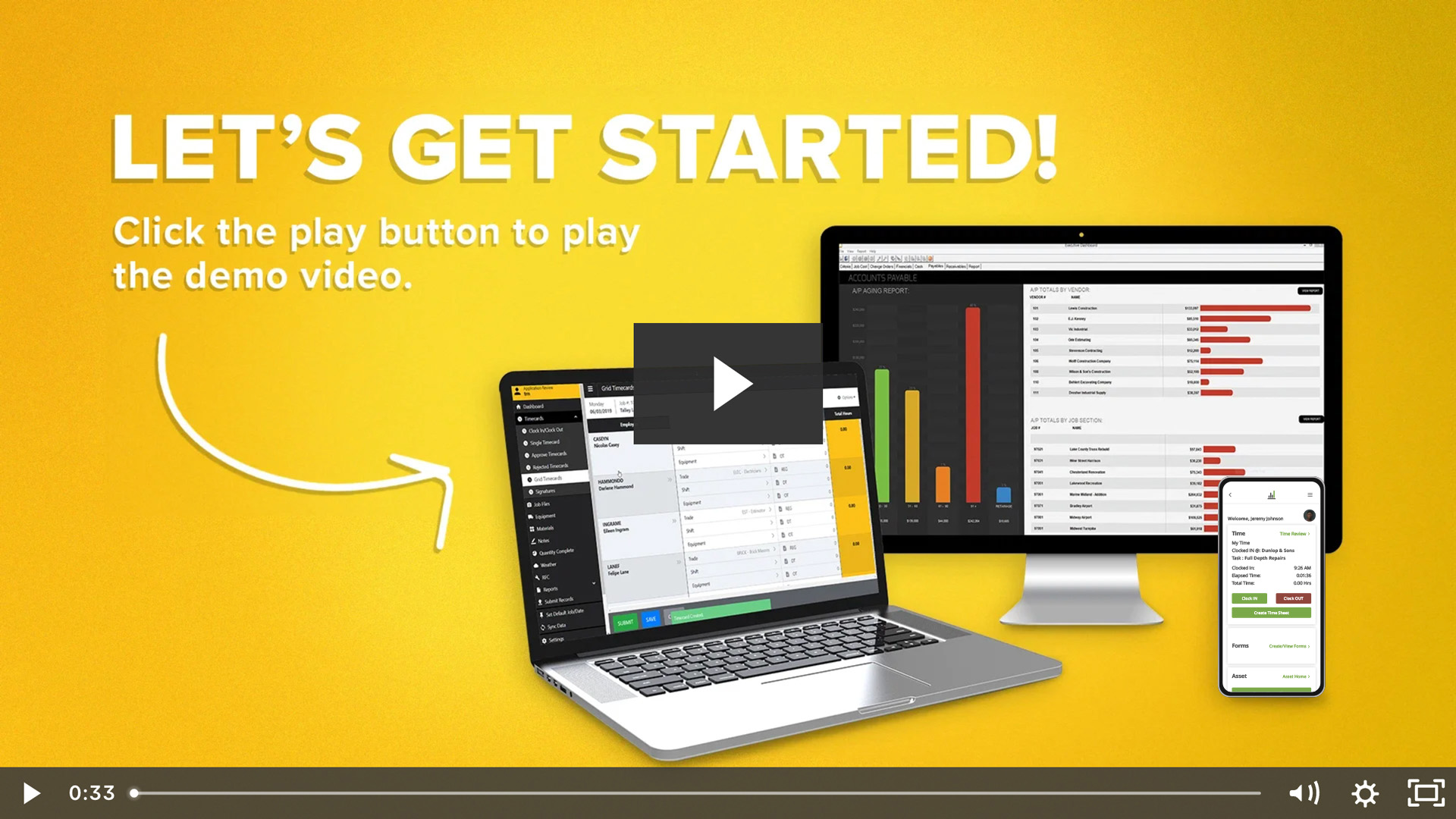Many construction companies still track time the old-fashioned way: using paper timecards.
JBKnowledge notes that 56% of construction companies now use mobile solutions for daily reporting, implying that a significant minority still use paper or manual systems.
Paper may seem simple, but when your payroll team needs to collect physical timesheets and manually enter data from multiple sources into your accounting system, suddenly it becomes complex. Processing errors and misinterpretations occur frequently.
Digital timecards are easier to use and more accurate. Your field crews will be able to track time quickly in greater detail, and your office teams will save valuable work hours when processing it.
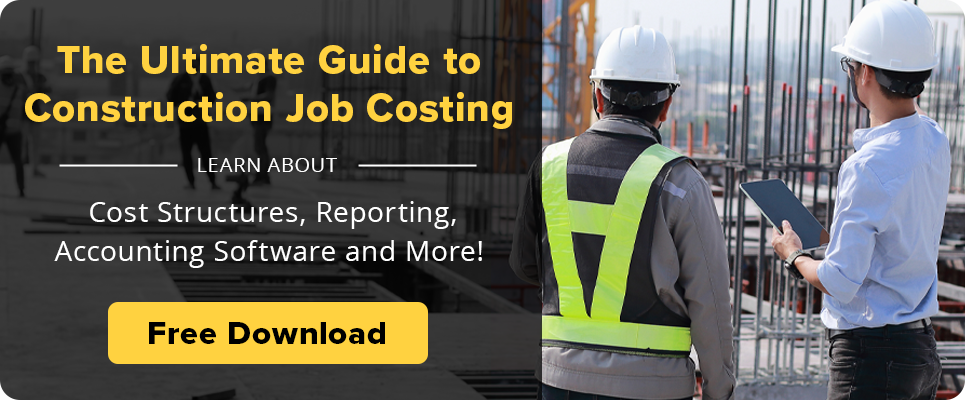
The Benefits of Digital Timecards
Digital timecards offer three main benefits for construction companies:
- Reducing payroll errors
- Saving time
- Improving data quality
Not all software is created equally, however, and to choose the right time tracking solution for your business, you should make sure it meets several key criteria.
How to Choose the Right Time Tracking Software
1. List Your Priorities
What do you want your time tracking software to do?
It’s important to define the needs of your business before you research software options. Make a list of must-have features.
For example, the software you choose should include the ability to add unlimited cost codes to timecards if you use a wide variety of codes and frequently update them. Or, your company may have jobsites across areas with different laws and regulations. In that case, you need software that can automatically adjust overtime and break rules based on location.
Make sure the software offers the functionality you need without complicated workarounds. It should simplify time tracking for both field crews and your office staff.
2. Stick With Simplicity
Ease-of-use is one of the most important qualities of any software that’s being used by multiple employees of a business. Field crews are busy with project tasks each day, and they need a time tracking system that’s simple and fast. Look for timecards that automatically calculate break time, assign default code codes, or automate other repetitive tasks.
Likewise, your accounting team should be able to pick up the software and intuitively understand how to access key functionalities. Of course, some training may be needed, but if the user design is too busy or disorganized, they’ll likely be reluctant to move away from old systems.
3. Use Cloud Storage
Your time tracking software should utilize cloud storage so that all timecard information is stored in the same location and can be accessed instantly once it’s submitted.
With cloud storage, timecards can be reviewed and processed more quickly. Accounting teams don’t need to collect paper timecards or download and combine multiple files that are attached to emails.
You can set up different folders by crew, project, or supervisor, and timecards can be automatically sorted by category.
4. Determine Your Reporting Needs
What kind of reporting would best benefit your business? What information would help you better analyze how work hours are spent and what kind of productivity you can expect from your field teams?
Your time tracking software should have the capability to present timecard data in different views that help you make important decisions about hiring and purchasing. You should be able to easily review the data to identify areas for improvement and draft accurate bids for future projects.
Make Sure Your Software Integrates With Your Accounting System
Integrations help you make the most of your software. Your timecard tools should integrate seamlessly with the system you use for accounting and payroll processing.
When data is automatically shared between these systems, your accounting team saves time and prevents errors caused by manual data entry. They won’t have to duplicate information and can make sure the information in both systems is in perfect sync.
Is Digital Timecard Software Right for my Business?
Digital timecards improve time tracking over paper systems for almost any construction company that employs contractors in the field. But, the business needs to choose the right software.
By assessing your needs, prioritizing ease-of-use, and making sure your software will integrate seamlessly into your tech stack, you can save time and improve payroll accuracy. You’ll gain more detailed, granular insights into the way your crews work and can make informed decisions.
Visit rakenapp.com to learn more about digital timecards and other construction software solutions.

About Raken
At Raken, we believe that faster, better reporting will improve the working lives of nearly 10% of the US labor force — the percentage of people currently working in construction. Helping turn the worst part of their day into the easiest (and fastest) is why we do what we do. Ready to get started? Check out Raken, a field-first construction app that provides real-time data and insights to the office.
Share Article
Keep on current news in the construction industry. Subscribe to free eNews!
Our Top 3 YouTube Videos
Learn about our software more in depth with product overviews, demos, and much more!

Our ACA reporting & e-filing services include official 1094-C and 1095-C IRS reporting, optional e-filing (no applying for a TCC code required), mailing to your employees and experienced support to help you.

There are plenty of reasons to make FOUNDATION your choice for job cost accounting and construction management software — just ask our clients!
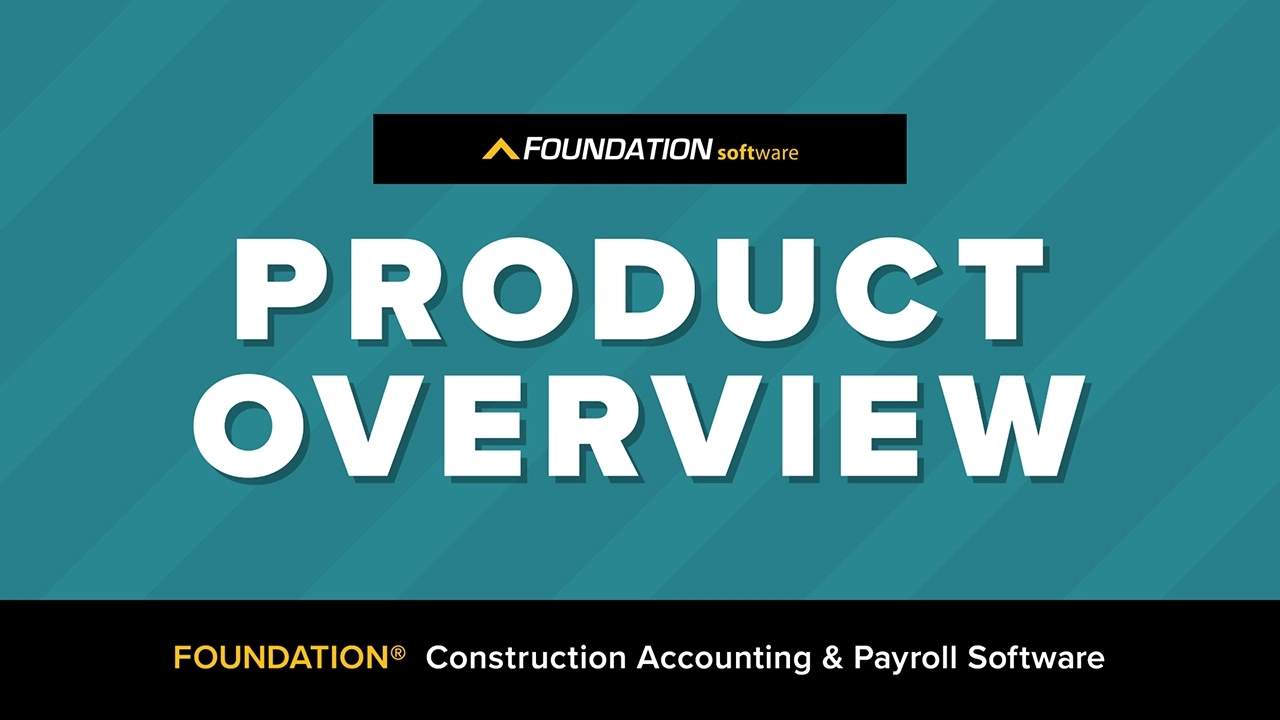
From job cost accounting software, to construction-specific payroll. Get an overview on your next all-in-one back-office solution.