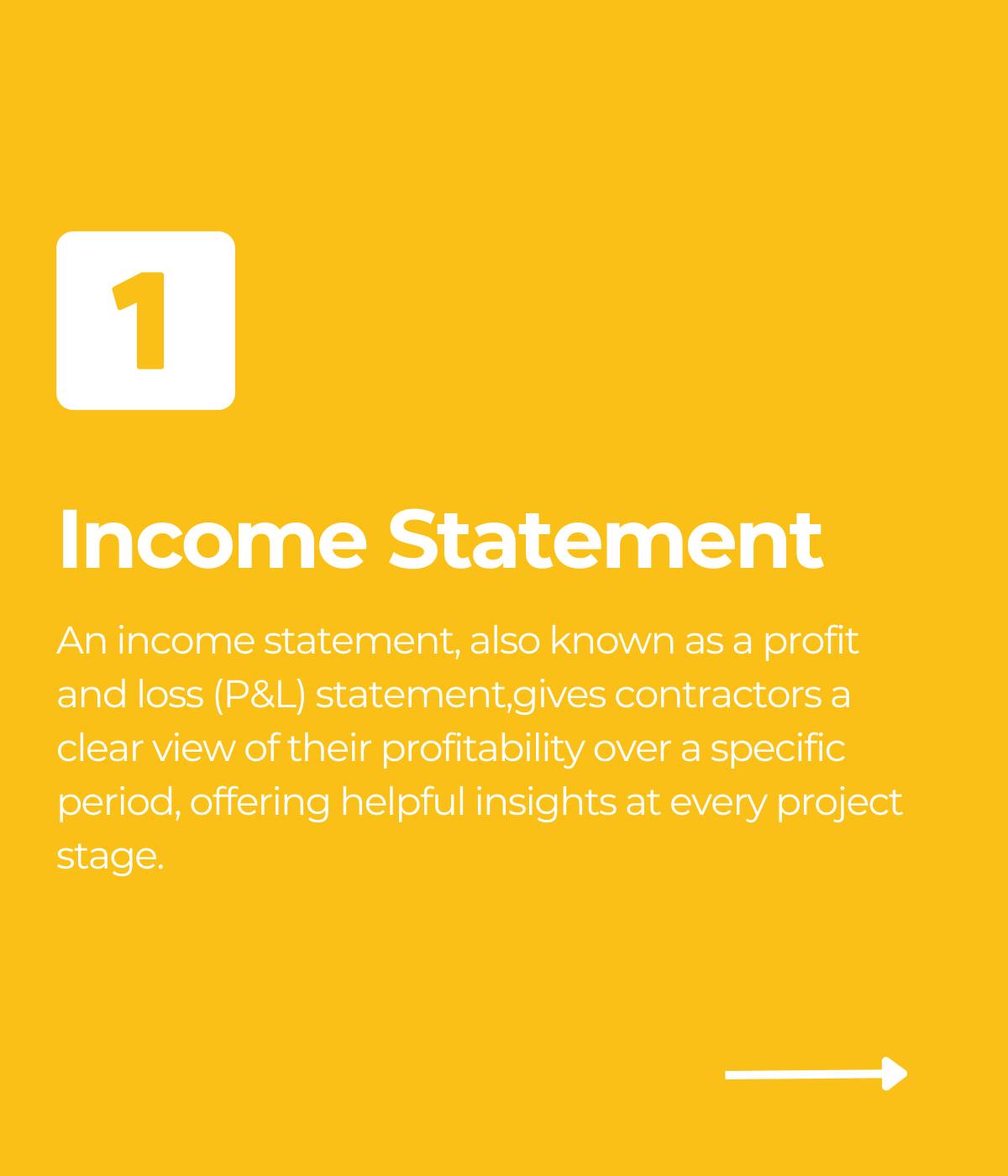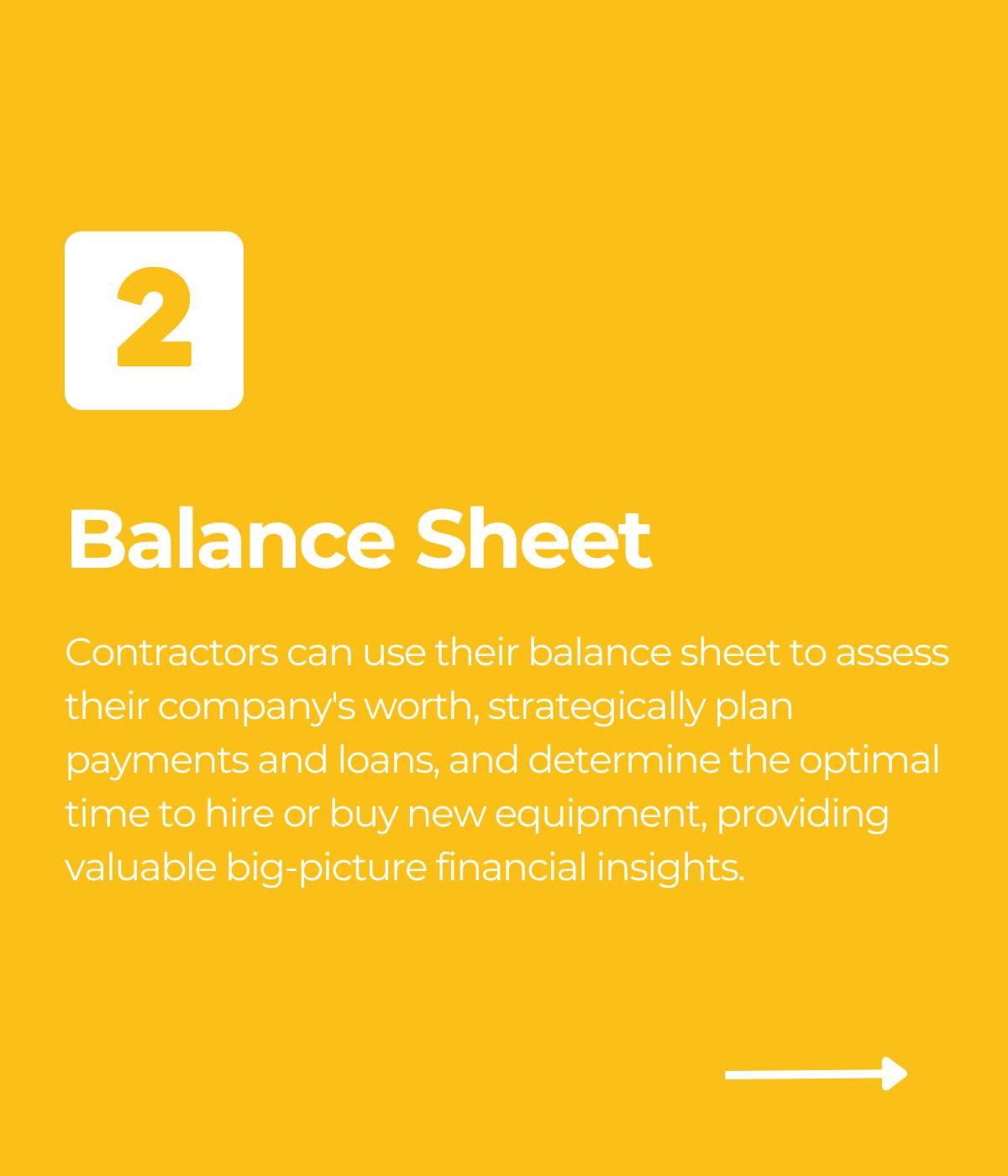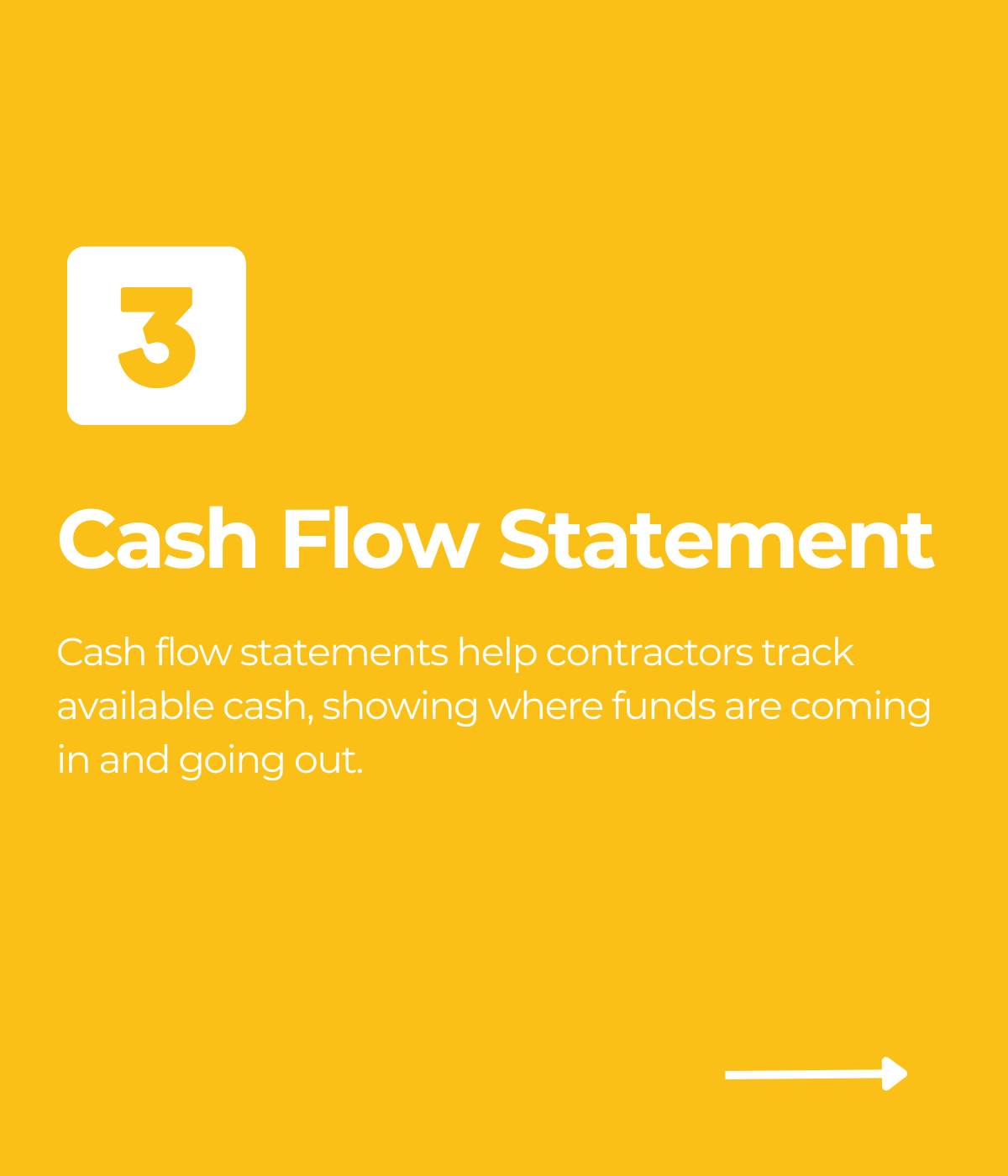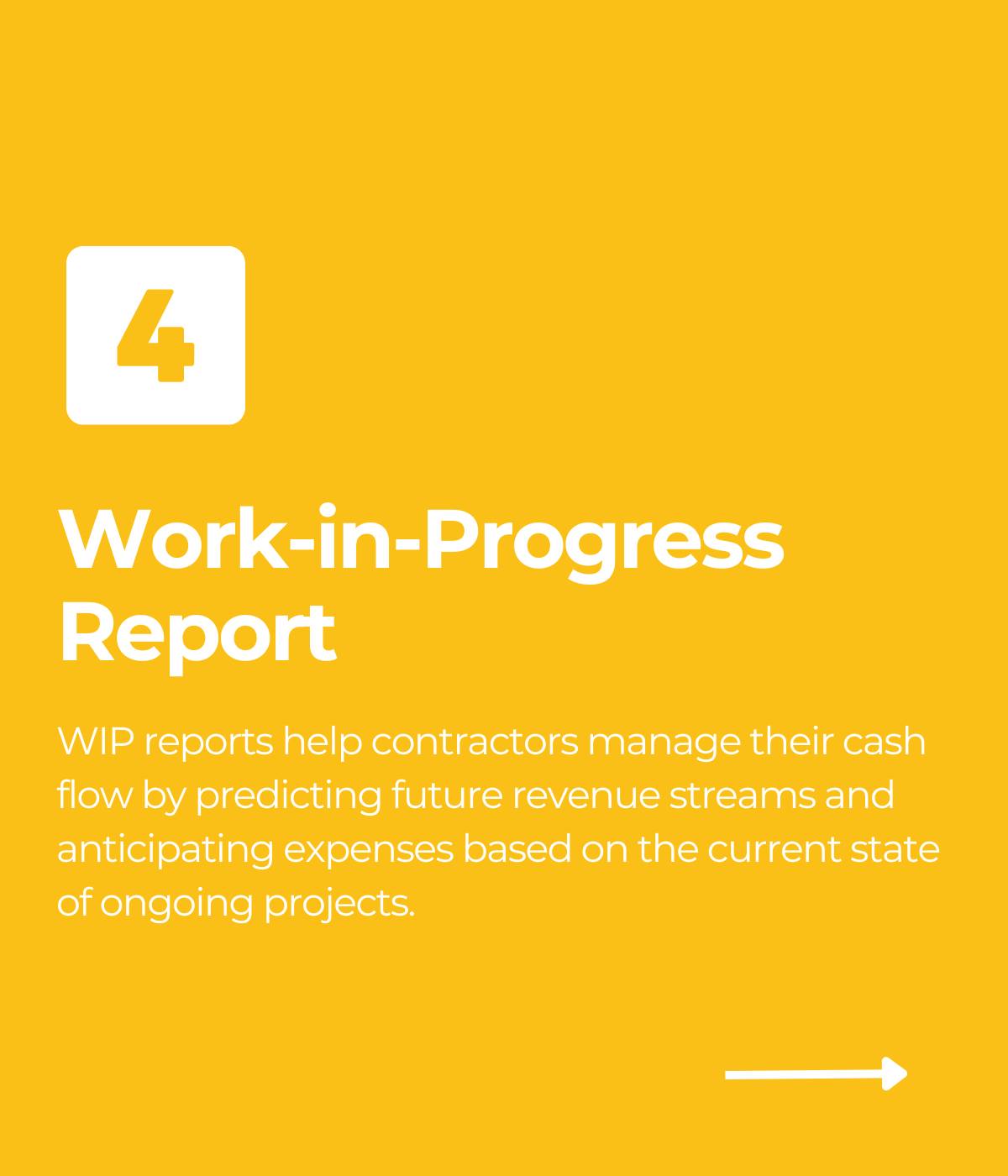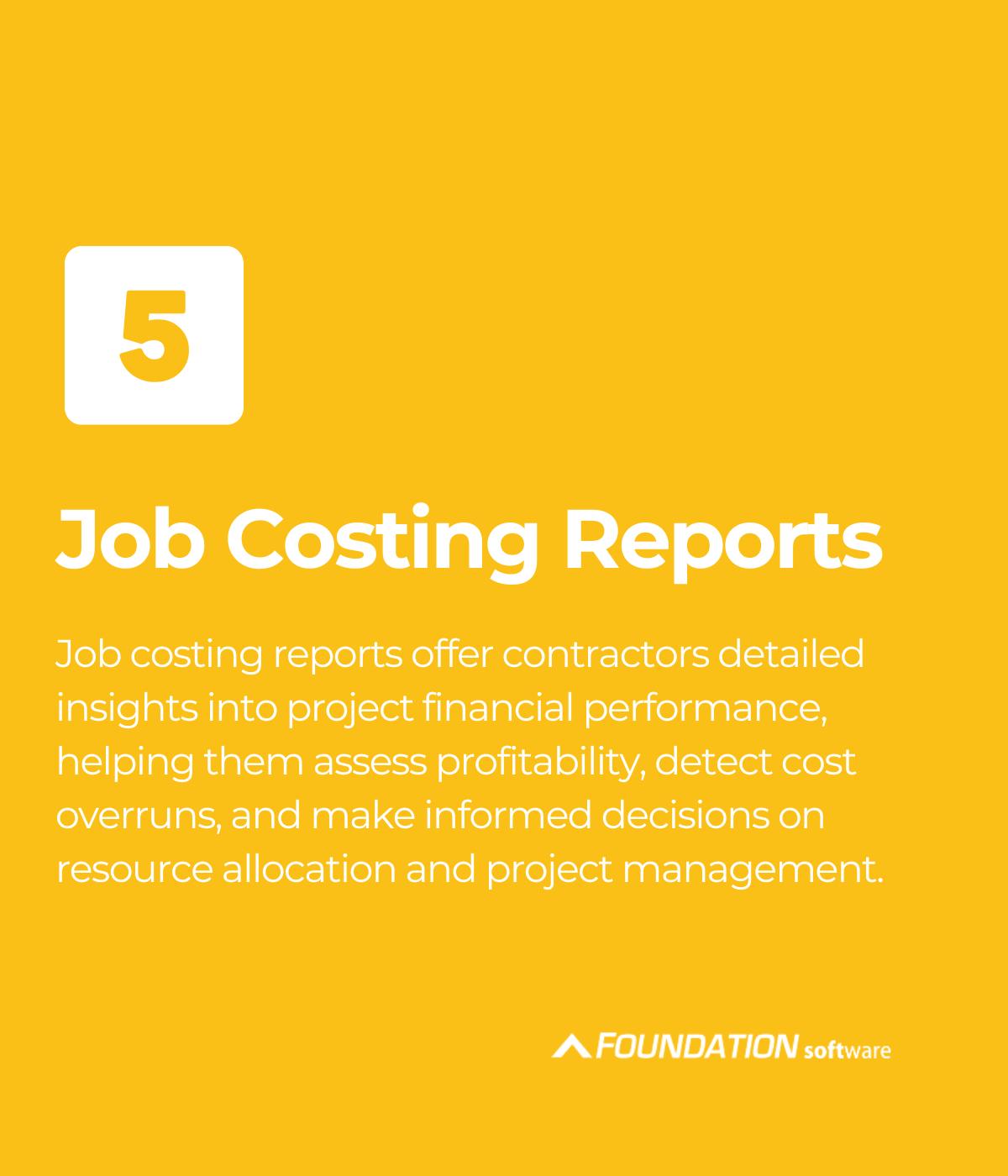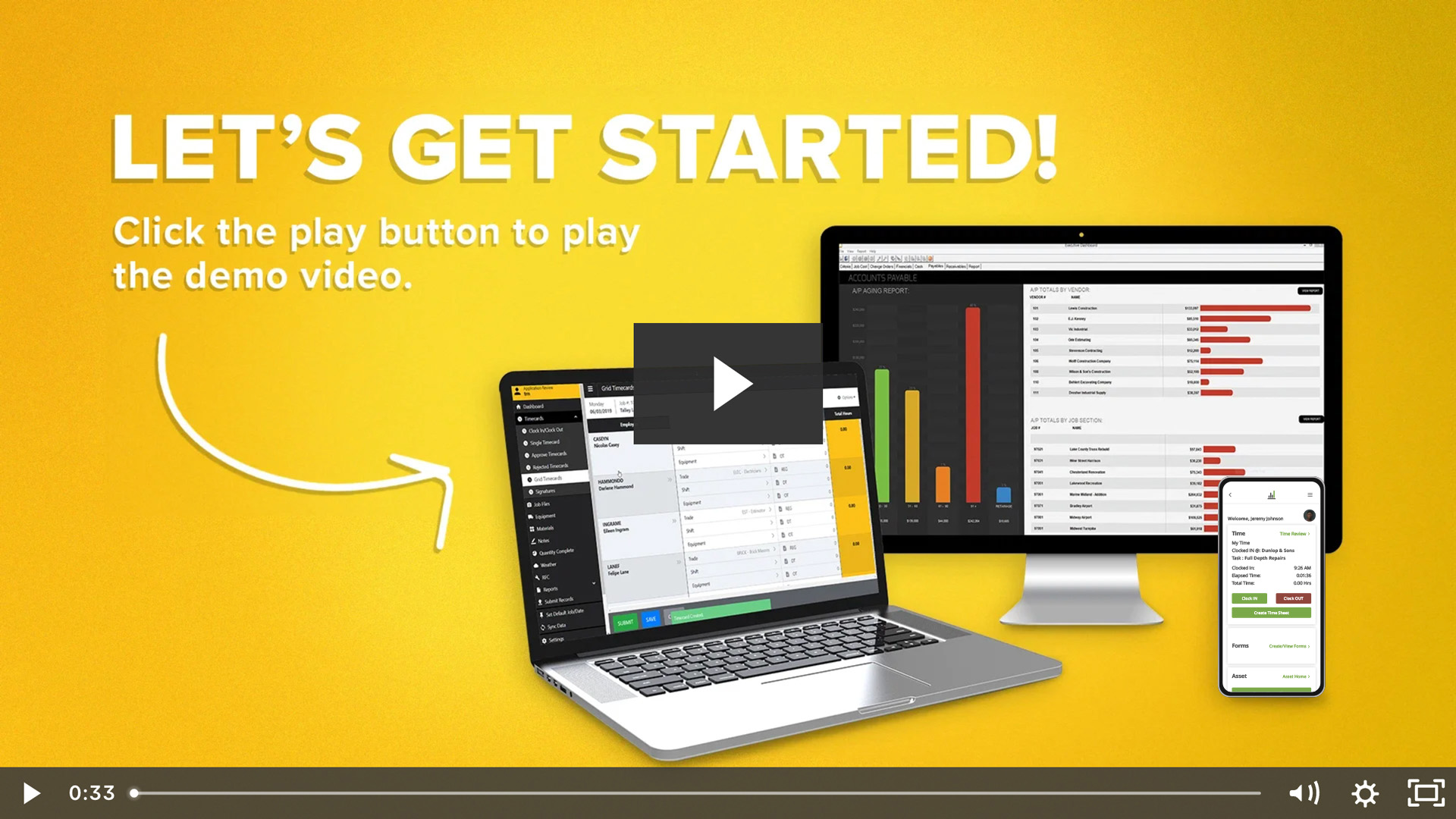When you visit your favorite online retailer, the cost is right beside the picture. On a car lot, there’s a sticker price you can haggle from. Why can’t someone just tell you the cost to buy construction accounting software without having to talk to a sales rep?
The price of job cost construction accounting software varies — even for a single program. For example, the average cost of construction management software is $500 per user/month. The price range is $20 to $2,000 per month for additional users and advanced features.
The price range exists because it’s impacted by several key factors:
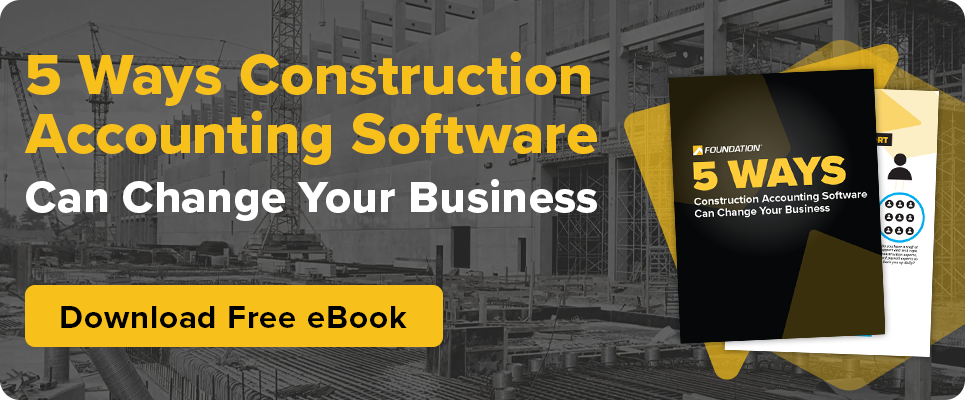
- the complexity of the construction software system
- your accounting and business goals
- modules or feature sets
- and the number users
We’re happy to talk through each of these with you. In fact, with just a short conversation on the phone with us, we can give you the price of a system matched to your business needs. In the meantime, here’s some information that may help picture what your construction software could cost.
Construction Software Complexity and Business Goals
The cost of construction accounting software depends first on the complexity of the system and your business goals. You can think about it like buying a vehicle: How much does it cost? Well, that depends on whether you want a company sedan or an articulated hauler. Either can be great — as long as it fits your needs. Likewise, construction software can vary: from best-of-breed base construction accounting software to a large all-in-one construction management ERP package.
The market is full of really good job costing systems that get the job done for both general contractors and subcontractors. There’s construction software designed for companies that do under $1 million in annual revenue, between $3 and 30 million, from $50 to 150 million — even over $500 million! If you’re transitioning from a small-business accounting package like QuickBooks® or Xero™, you’re looking to make a different purchase than a firm with $200 million in volume.
Construction Software Modules and Users
So let’s say you’ve decided to make the switch from QuickBooks to a best-of-breed system for job costing, accounts payables, construction billing, and Davis-Bacon payroll. This will typically represent what’s known as the “base system.” However, these exact feature sets aren’t always the same for every vendor. Be sure to check what’s included in the base system with vendors.
Additional modules can often include:
- equipment management
- inventory management
- document imaging
- unit price billing
- as well as construction project management software features
Depending what additional modules or features are included, as well as how many people will be using it, these best-of-breed on-premise systems can still range anywhere from $2,000 to well over $50,000. Cloud-based “SaaS” systems use a subscription model instead. Therefore, they can be between a couple hundred and several thousand dollars per month.
Construction Software Users: “Concurrent Users” Vs. “Named Users” vs. “Viewers”
Finally, your cost is also tied to the number of “end-users.” Vendors can define these either by concurrent users or named users. “Named users” or “named seats” can only be assigned to one person at your company. For example, if you get a five-seat license, you can create logins for only five of your employees.
In contrast, FOUNDATION® and some other software are sold based on “concurrent users.” That’s how many people at your company will be logged in to the software at one time. With a five-concurrent-user license, you can have a log in for each of your 10 employees, and only five will be able to stay logged in at a given moment. For a sixth person to access the system, someone will simply need to log out. Otherwise, the company can always add another concurrent user to their license.
That can also include read-only “viewers.” These can log in to see data and run reports but not add or change data.
Why does this affect the cost for the same construction software? A company with two end-users won’t require the same support as one with 20, so they’ll rarely pay the same. It also impacts the training hours you might need, what kind of training you require, and what change management issues you and your vendor can anticipate.
Maintenance and Ongoing Costs of Construction Software
Accounting software will often come with maintenance costs. In the case of cloud software, like QuickBooks Online, it’s typically built right into your monthly fee. You might not even notice that it’s part of what you’re paying for. With on-premise software, you might pay for a regular subscription as a fixed amount or a percentage of your purchase price. In any case, the two biggest values you get from these are updates and support.
Regular updates ensure first of all that your construction software is always up-to-date with the latest compliance requirements. Tax tables, Davis-Bacon payroll forms, health care mandate reporting and more all need to be current in your system. You’ll also want to be current on new developments. Even if new features and reports don’t really interest you, the latest software updates should keep the technology of your system running smoothly. Maintaining an up-to-date system with the help of the vendor also helps them support your software.
Finally, client and technical support are typically part of a small ongoing cost for construction software. Ideally, your vendor makes this support available to you for unlimited use.
Why pay on top of what you’re already purchasing? Think of it like any maintenance costs on your equipment. By budgeting a low, monthly cost for your regular updates and ongoing support, you’re making sure you get lasting success out of your investment.
Why Does Construction Software Cost More Than QuickBooks?
Since the cost of your software is driven by the size of system you need, there’s one big reason construction accounting software and small-business accounting software is priced so differently. Programs like QuickBooks are excellent basic accounting applications. However, construction software goes far beyond that.
Construction software integrates countless specialized features to help contractors run their business with fewer add-ons, fewer spreadsheets and less manual work. One of the biggest additions it offers is a new area to your accounting that specifically tracks costs on the job level and helps tie them out to your G/L. It also gives contractors a larger, more robust enterprise database for large, complex payrolls and millions of dollars in transactions.
One of the benefits of QuickBooks is the availability of add-ons, but they also factor into your total cost. By adding a team of apps, you can connect AIA billing, project document management and job costing to your accounting. Just be aware that, even with only a few users, they can quickly add hundreds onto your monthly total. And that’s without the benefit of total system integration and a single vendor to go to for support.
In short, small-business accounting software and construction accounting software are in different classes for different-size businesses with different business goals. First establish what you want to accomplish with your accounting software. That will help you identify what software to look at and then how much you can expect it to cost.
Conclusion
The answer to how much job cost accounting software for contractors costs isn’t simple. However, the conversation to figure it out is. We want to take the time to answer your question by figuring out the best software solution for your construction company.
We want to know:
- what you do
- what your business looks like
- and what you want to do
Speaking one-on-one lets us make sure not only that we quote you the right price. It also helps us put you on track with the right software for your long-term success.

Start the conversation with a live tour of FOUNDATION, led by one of our expert sales representatives.
Share Article
Keep on current news in the construction industry. Subscribe to free eNews!
Our Top 3 YouTube Videos
Learn about our software more in depth with product overviews, demos, and much more!

Our ACA reporting & e-filing services include official 1094-C and 1095-C IRS reporting, optional e-filing (no applying for a TCC code required), mailing to your employees and experienced support to help you.

There are plenty of reasons to make FOUNDATION your choice for job cost accounting and construction management software — just ask our clients!
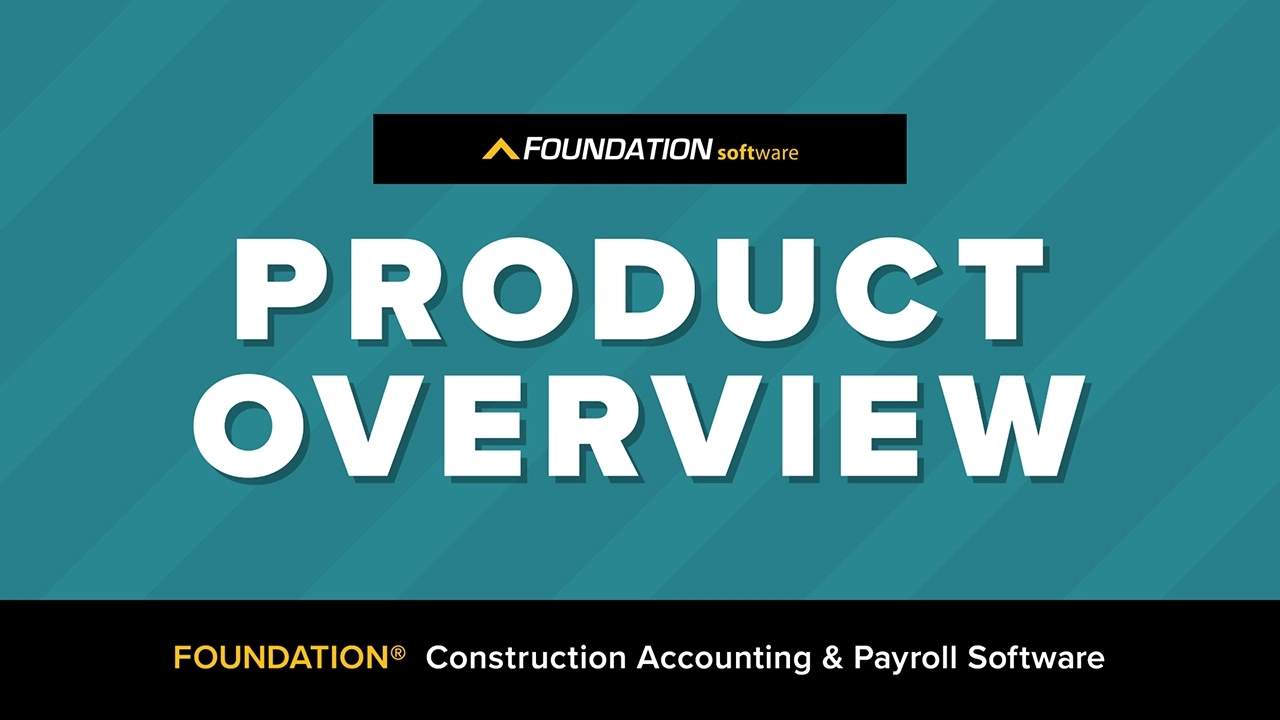
From job cost accounting software, to construction-specific payroll. Get an overview on your next all-in-one back-office solution.