
Starting on new construction accounting software isn’t just a cost commitment. It’s a time commitment. And the best way to manage that time commitment is to make sure you get all the training you need up front in order to start on the right path to success. So how much training is that?
You might get different answers. Remember, you’re moving from a one-size-fits-all program to one that fits your company. Keep in mind also that higher-level vertical software, like construction-specific accounting, takes months to prepare for properly. Someone might tell you that 10 hours flat is all you need. And that might sound good. But it isn’t realistic. (Wouldn’t you think twice about a tradesperson who went through an “accelerated” 60-day apprenticeship?) There’s no shortcut that isn’t going to cost you later. Neither is there a single, out-of-the-box answer for every construction company.
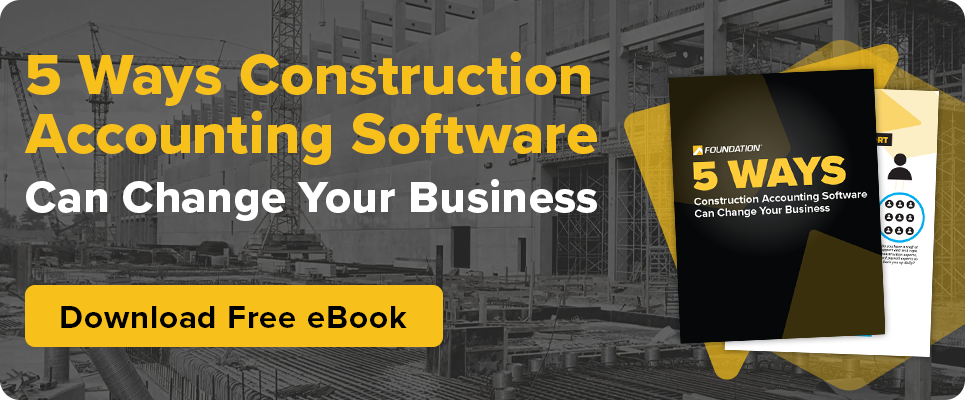
Contractors need to look at the entire process of training, from prep to completion and utilization. In our experience, with our software, we find that the most contractors are best positioned for success with roughly 35-50 hours of training. That’s why we figure out what a particular client needs and include that block of training hours along with their construction software.
The reality is, there are numerous variables with your software and your company that impact how much training you may need. It’s important not to underestimate that number. It’s also important to be able to enjoy flexibility with the training hours your vendor gives you.
What impacts how much training I need?
1. Type of accounting system
The number of training hours you’ll need depends first of all on the accounting software system you’re starting with. A small-business accounting program like QuickBooks® or Xero can be relatively easy to learn — at least enough to get started on it. That’s where 10 hours would be completely reasonable. On the other end, large ERP packages that pull together accounting, contract management and human resources will require up to hundreds of hours and 12 months or more.
A best-of-breed construction accounting package will be somewhere in the middle.
2. Base system
Even among similar best-of-breed construction accounting applications, contractors may start with differently sized systems and different base modules. It depends first on the vendor they choose. Not all construction accounting software, for example, comes with a subcontracts module included in the base system. It also depends if the contractor adds any modules for project management, document control or specialized billing. Some contractors choose to implement these down the road and get training later. Many decide to include them in their initial training.
3. System goals
Similarly, contractors can differ in the goals they bring to a new construction accounting system. Let’s say they just need better job cost reports, Davis-Bacon payroll and a stronger database. There may be less of the system they need to learn up front. However, if they want to set up job costing for the first time, begin using time and material markups and start allocating their overhead, their trainer will put in the appropriate time with them.
4. Your experience
Another significant factor is whether your staff has had prior experience using construction accounting software. Moving from general-purpose accounting software to a construction-specific system is a major step. It gives contractors a lot to learn and a lot to play with. Moving from one construction accounting program to another can certainly make that transition easier. At the same time, it’s not just like going from a Ford to a Chevy. There can be subtle and sometimes substantial differences in how the system functions in one area or another.
5. Your staff
Who your staff is will also make a big impact on training time. Of course, larger construction offices often mean more people need to be trained. A smaller team, on the other hand, might be able to move through the training with more agility. It may also mean that each person is responsible for doing more in the system. In that case, it could be beneficial to control the pace of training so they have more time to process and practice the information between sessions.
In general, training will go smoother the more your staff is:
- comfortable with technology
- familiar with accounting principles
- well-organized and on top of your books
- quick to learn
- fully on-board and invested in the change
The only real requirement is the last one. Everyone is needed to work together to make this change a lasting success for your company. Success is still possible if the other points aren’t there. It’ll just take time. You’ll need to account for all of these factors with your vendor to have a realistic view of the training to set aside.
How do you come up with 35-50 hours?
With all of these variables, it must be a shot in the dark to guestimate the amount of training time, right? Not when we’ve been working with contractors of all trades and sizes for more than three decades. We find somewhere around 35-50 hours gives the majority of contractors we work with the training they need without being excessive.
That’s not the case 100% of the time. Some contractors require less. Some require more. Here’s how we’ll typically break that down:
1. Planning Meeting (1 to 2 hours)
After your software is installed, your trainer meets with you to create a game plan. They’ll learn more about your company, processes and team, preparing you to get the most out of the next stages.
2. Core Accounting Setup (2 to 4 hours)
Your trainer begins by giving you an overview of the system tools, including user setup and security settings. They’ll also take you through setting up FOUNDATION’s core accounting modules within our construction software:
This is where you develop the building blocks you’ll work with later when you enter real transactions.
3. Job Costing Setup (1 to 2 hours)
Your trainer will show you how FOUNDATION’s job costing flows through the rest of the accounting system. You’ll also look at setup and options for job cost structure, budgets and more.
4. Payroll Setup and Practice (4 to 6 hours)
You know exactly how complex construction payroll is. So to keep our construction payroll software from being complicated, it requires some additional time for training and setup. This is going to include all of your tax tables, compliance reporting, fringe and union tables, deductions, and more. All of this setup will be worth it in the end when FOUNDATION calculates pay rates and deductions on your timecards automatically.
This is also where you’ll be guided through and practice the entire payroll procedure from start to finish. That includes checking for accuracy, making corrections and reporting.
5. Core Accounting Practice (3 to 7 hours)
After setting up the General Ledger, Accounts Payable and Accounts Receivable Modules, it’s time to break them in. You’ll get to enter invoices, billings, journal entries and more — plus learn reporting options, payments and cash receipts. The whole time, you keep learning how the system flows together so you become comfortable on your new accounting software.
6. Job Costing Practice (1 to 2 hours)
Your trainer will show you how to enter and manage change orders and run key job costing reports. More than that, you’ll also learn how to build and modify your own with custom report designers.
7. Going Live (4 to 6 hours)
That’s a lot already, isn’t it? That’s why, at this stage, your trainer takes the time with you to look back on what you’ve learned and ensure you’re comfortable.
This is also the time to make sure your database is 100% ready to “go live” with real daily transactions. Here, you’ll be working with real invoice, payroll and job histories — plus perform your first cash reconciliation!
8. Wrap-up (2 to 4 hours)
A couple months into running live on your new system, your trainer meets with you a few more times. You’ll have continued learning a lot from practical experience at this point. The goal now will be to tie it back to your training, review everything you’ve learned and make sure you’re set up on the best path to success.
Once you graduate from training, the support department will be on-hand to help whenever you need it, including:
- reminding how to perform a transaction
- walking you through a process to make sure you’re confident
- troubleshooting an issue
- pointing you toward online and advanced resources
How do I know how much training I need?
Our 32+ years of experience goes a long way, but the only way to allocate the right amount of training is to have a conversation about what your needs and goals are. We can:
- evaluate where you’re at
- look at where you want to go
- and make a plan for you to get there
That plan also has to be flexible. So we’ll flex with you. New clients who need more training — because Murphy’s Law took effect or because they need extra practice time — can always talk with us. We can make those arrangements. Contractors who don’t use all their hours can bank them and use them for future training, whether that’s on a new employee or an additional module down the road.
In the end, the important thing isn’t the number. It’s the partnership you form, from sales to training and into ongoing support, to make sure you have resources to succeed. Make sure that trust is there with your vendor and that you have the ability to work with them in the future to ensure your training needs are being met. After all, the time you commit up front is a commitment to your long-term success.

Find out what you might be able to expect from training with FOUNDATION. Where do you begin? Start with scheduling a live demonstration so you can talk directly with a sales rep experienced in training contractors on our software.
Share Article
Keep on current news in the construction industry. Subscribe to free eNews!
Learn about our software more in depth with product overviews, demos, and much more!

Our ACA reporting & e-filing services include official 1094-C and 1095-C IRS reporting, optional e-filing (no applying for a TCC code required), mailing to your employees and experienced support to help you.

There are plenty of reasons to make FOUNDATION your choice for job cost accounting and construction management software — just ask our clients!
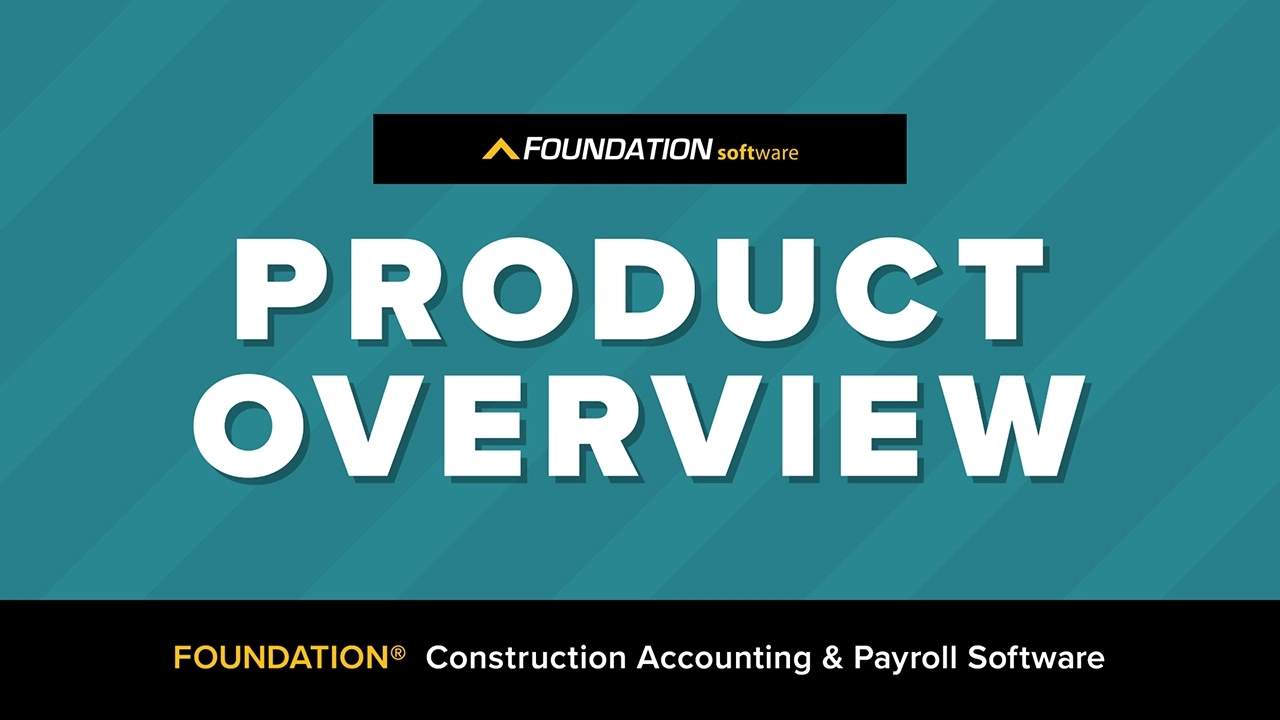
From job cost accounting software, to construction-specific payroll. Get an overview on your next all-in-one back-office solution.



