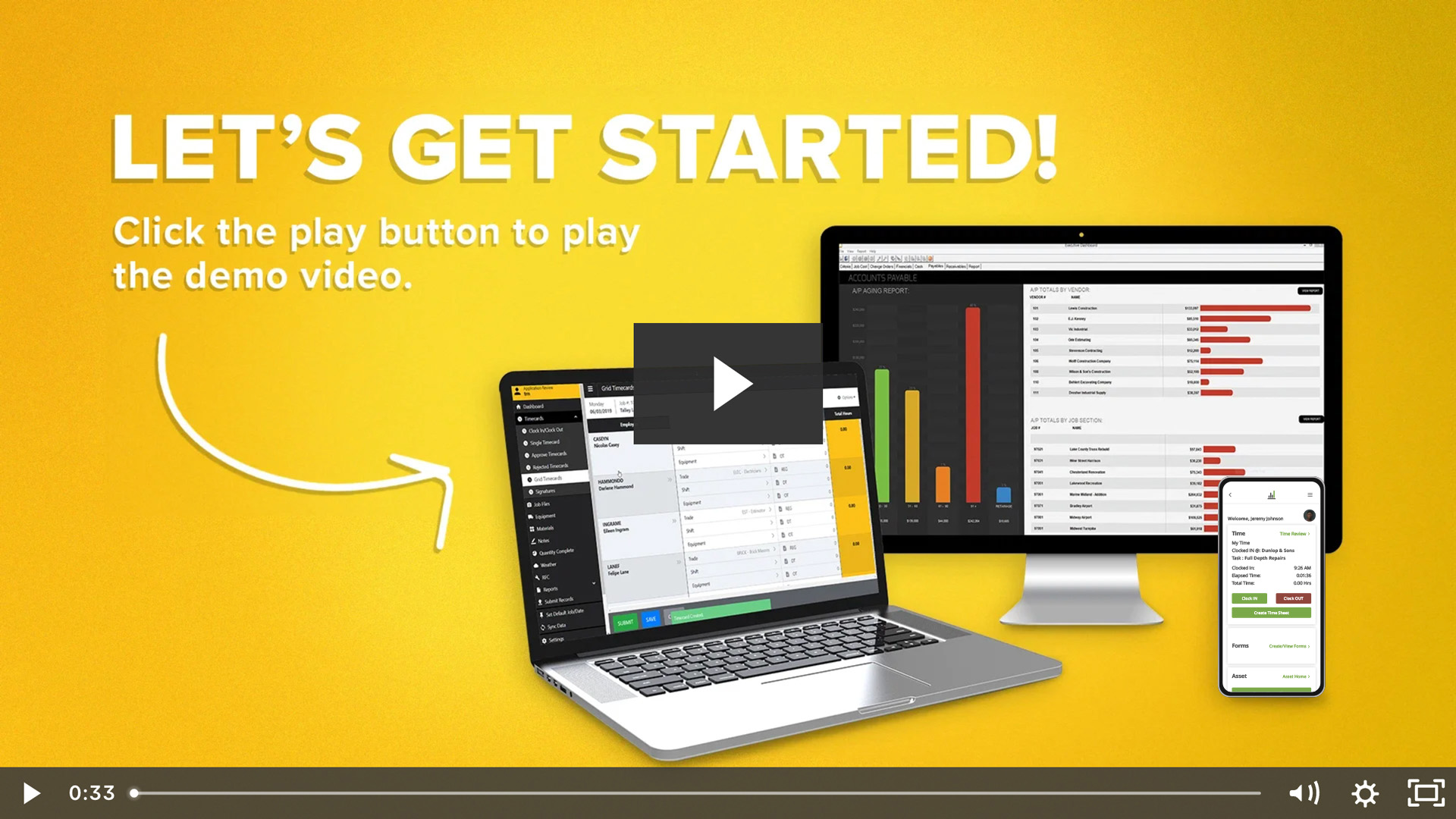Construction accounting software improves profitability by helping contractors develop effective job costing strategies.
According to Contimod, a website used to compare supplier quotes, 9 out of 10 construction projects experience overruns, with an average cost overrun of 28%.
Job cost accounting helps you identify and avoid cost overruns by tracking every cost associated with your projects to help you stay within the established budgets to determine profitability.
Some contractors rely on traditional, manual methods, but as they take on multiple projects simultaneously, changing variables makes this approach unsustainable.
So let’s explore how job costing works, the challenges of manual job costing and how construction accounting software can simplify your job costing.
Key Takeaways for Construction Accountants and Admin
- Job costing tracks every cost — direct and indirect — that’s associated with a project.
- Manual job costing oftentimes results in errors, cost overruns and project delays.
- Construction accounting software — like FOUNDATION® — provides contractors with financial reporting tools to improve job costing.
- Accurate job costing allows you to easily review and project cash flow across multiple projects and quickly address potential cost overruns.
The Challenges of Manual Job Costing
Job costing involves tracking and categorizing specific project costs, so you know exactly when and how they occur. Here’s a quick example:
Project: The construction of a five-story building
Phases: Steps taken during construction of each floor (i.e. drywalling, electrical work and plumbing)
Cost Codes: Material costs (i.e. gypsum board, conduit and PVC pipes), labor costs, subcontractor costs, etc.
Cost Classes: Divides costs into broader categories (i.e. drywall costs, electrical costs and plumbing costs)
Within the job cost structure, costs can be broken down even further into direct costs, indirect costs and overhead costs.
Direct Costs: The costs of materials directed related to completing the project (i.e. gypsum board and the labor costs related to installing drywall).
Indirect Costs: The costs that are not directly related but still associated with your project (i.e. costs for utility knives, drywall saws and dust masks during installation)
Overhead Costs: Can be direct or indirect, but generally include bigger picture costs (i.e. liability insurance and equipment maintenance costs)
Tracking and categorizing costs manually are incredibly time-consuming tasks and can be prone to errors.
That’s because, with manual methods, like spreadsheets or pen and paper, every team is responsible for recording and relaying costs. A single missed cost can create a snowball effect that leads to significant cost overruns and project delays.
Data Silos Across Teams
Manual job costing also creates data silos across your teams because each team may be relying on different versions of spreadsheets when costs are entered. This can lead to inconsistencies, confusion and time wasted trying to reconcile the differences.
Change Order Mistypes
Construction projects are always subject to change throughout their lifecycle. That introduces change orders, or documented modifications to a project.
When relying on manual job costing methods, change orders can cause problems because they can be forgotten, written incorrectly or factored into an outdated version of your job cost spreadsheet.
Ultimately, manual job costing leads to:
- Confusion
- Cost overruns
- Project delays
By automating your job costing with construction accounting software, you can avoid these outcomes.
The Impact of Digital Accounting Solutions

Construction accounting software is purpose-built to handle job costing. With this software, recording, storing and reviewing job costs in real-time is easy.
Construction accounting software gives you the ability to create your own job cost structure and ensure that cost is entered with the correct corresponding cost code.
That clears up confusion about missing or unallocated costs because they’re instantly identified, entered into the system and factored into your project’s larger financial picture.
You’re also able to create:
- Cash flow statements precisely measure where and when funds are coming in and are directed elsewhere
- An invoicing and billing system to track payments and monitor all expenses
- Job costing reports provide a breakdown of all labor, material, equipment and subcontractor costs
- Work-in-progress (WIP) reports predict future revenue by anticipating expenses based on current project needs and performance
- Accurate project budgets with your own job cost structure and easily compare project performance against estimated costs, revenue, labor hours and material quantities
Construction accounting software provides contractors with the visibility they need to understand their job costs and adjust their approach promptly to avoid overruns or delays.
FOUNDATION is Built to Simplify Your Cost Tracking
FOUNDATION construction accounting software simplifies cost tracking so contractors can succeed across every project.
But as you expand, manual cost tracking methods become unsustainable as scope of work and volume grow. If you’re unable to identify project costs, you may face cost overruns, project delays and cash flow problems.
However, construction accounting software — like FOUNDATION — is tailor-made to:
- Remove the need for manual entry
- Identify costs in real-time and automatically alert you before cost overruns occur, offering unmatched cost control
- Instantly generate accurate financial reporting to help you make the right decisions fast
- Simplify change order management so your team knows when they’re submitted, approved and how to adjust
For more information about how FOUNDATION can help you streamline your job costing, speak with an expert.
Share Article
Keep on current news in the construction industry. Subscribe to free eNews!
Our Top 3 YouTube Videos
Learn about our software more in depth with product overviews, demos, and much more!

Our ACA reporting & e-filing services include official 1094-C and 1095-C IRS reporting, optional e-filing (no applying for a TCC code required), mailing to your employees and experienced support to help you.

There are plenty of reasons to make FOUNDATION your choice for job cost accounting and construction management software — just ask our clients!
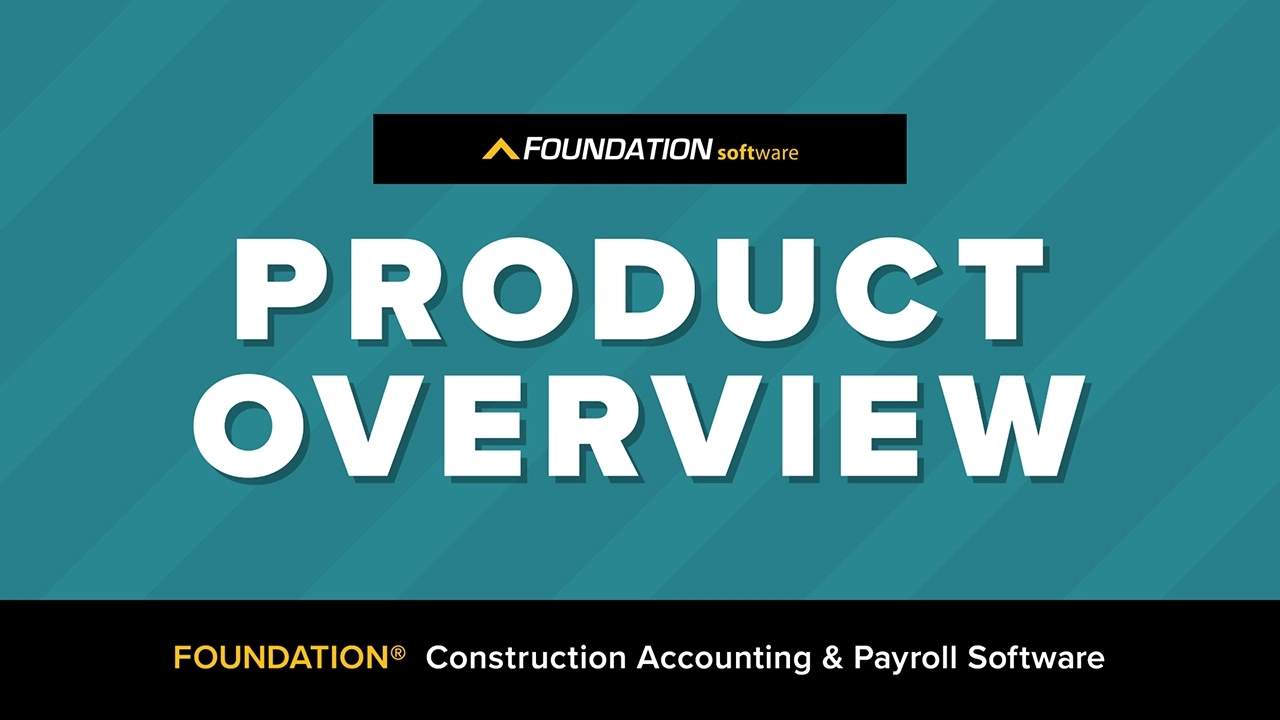
From job cost accounting software, to construction-specific payroll. Get an overview on your next all-in-one back-office solution.