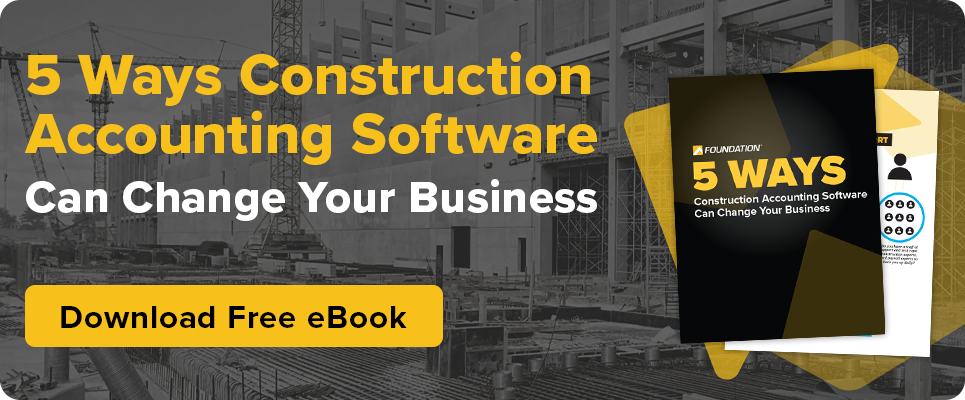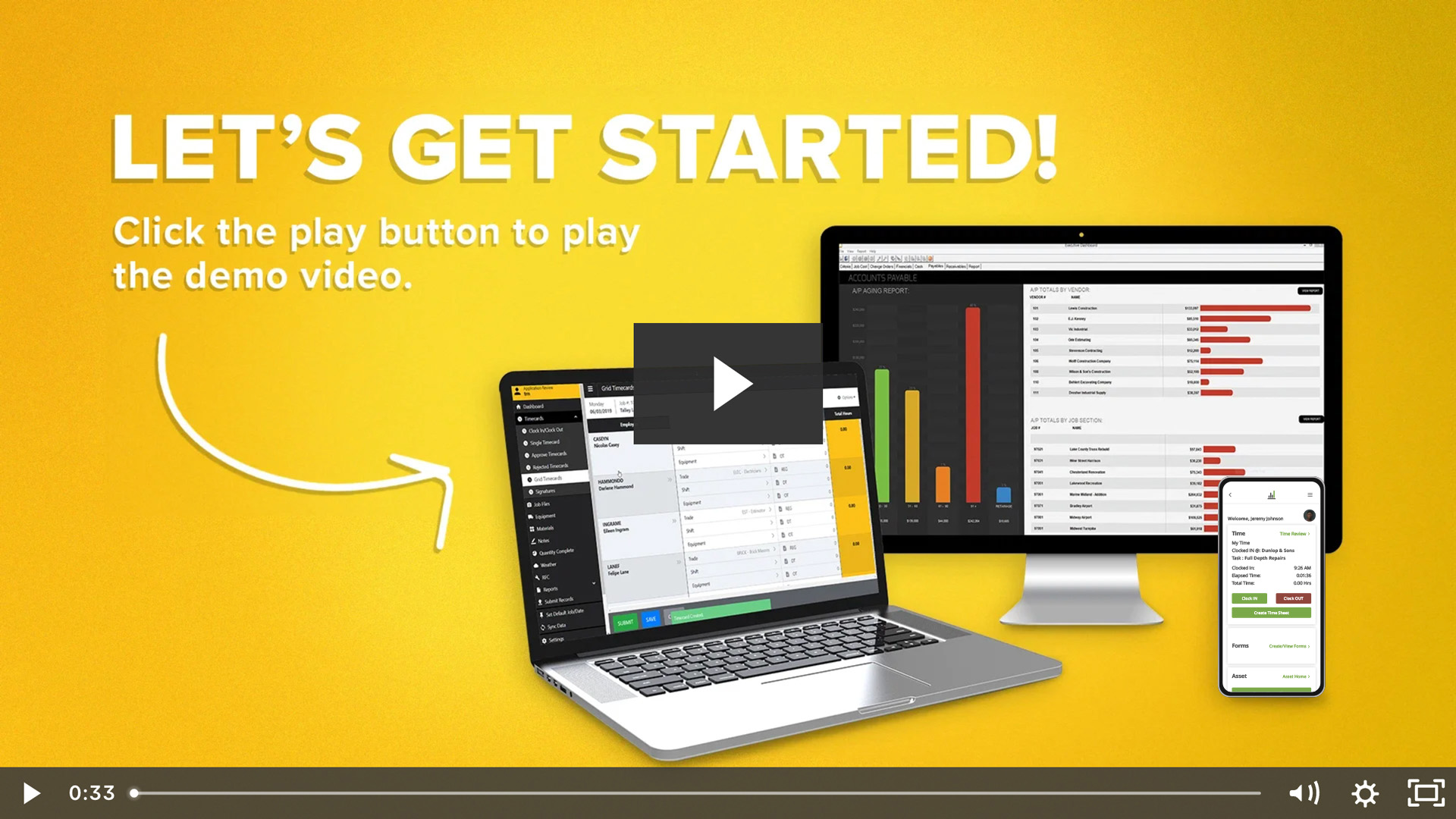There’s a reason contractors have talked about Section 179 every Q4 for almost 70 years: it can turn qualifying purchases into immediate deductions, not multi-year depreciation.
Here’s what that means for 2025 (and every year after) and how to think about it at year-end.
What Section 179 Does
Section 179 lets many contractors deduct the full cost of eligible business property in the year it’s placed in service (up to annual IRS limits), instead of depreciating it over several years. That’s why your in-service date and clean asset coding matter.
2025 snapshot: Public Law 119-21 (“Big Beautiful Bill,” signed July 4, 2025) raises the dollar caps for expensing, making Section 179 an even more practical tool for small and mid-sized contractors. (Always confirm the current IRS numbers before you file.)
*At a glance for 2025: deduct up to $2.5M in qualifying Section 179 property (subject to taxable-income limits); the deduction phases out as total qualifying purchases exceed $4M.
Why Contractors Like It
Why contractors lean on Section 179 at year-end comes down to cash, control and coordination with bonus depreciation:
- Cash-flow friendly: Immediate expensing can lower this year’s tax bill and free up cash for crews, materials or equipment.
- Flexible and targeted: You can choose which assets get Section 179 on a line-item basis — useful when you want control or when bonus-depreciation eligibility is unclear.
- Plays well with full expensing (bonus): Many contractors use Section 179 for select items and bonus for large equipment or major systems — document the plan with your CPA.
Together, these advantages make Section 179 a practical tool for year-end planning without overcomplicating capital decisions.
What Qualifies (Including Software)
Section 179 generally applies to tangible business property and “off-the-shelf” software used in your operations, which can be handy when you’re upgrading IT alongside equipment. The key is that it’s commercially available (not custom) and placed in service within the tax year.
Planning tip: Create an asset timeline (PO date → delivery → in-service date) so nothing slips past year-end.
How FOUNDATION May Qualify
FOUNDATION is a commercially available construction accounting and job costing software.
Off-the-shelf software may qualify for Section 179 when it meets IRS criteria (commercially available, not custom and placed in service during the tax year).
Consult your tax advisor to confirm whether a purchase and go-live of FOUNDATION qualify for your company’s Section 179 election.
Practical Moves Before Year-End

Use this quick checklist to keep timing and documentation tight:
- Prioritize eligible purchases (equipment, vehicles, software, tools) and set target in-service dates.
- Document your policy (which assets get 179 vs. bonus) to keep tax returns, GL and fixed-asset schedules in sync.
- Check state rules: Some states cap or decouple from federal Section 179 and bonus — plan for add-backs and schedule reversals.
Doing these now reduces last-minute scrambles and keeps tax, accounting and operations aligned.
Quick compare: Section 179 vs. Full Expensing
Section 179 is an election with annual caps and a phase-out; full expensing (bonus depreciation) allows a large percentage of a qualifying asset’s cost to be deducted in the year placed in service, subject to federal rules and effective dates.
Both tools reduce taxable income — they just work differently:
- Section 179: Annual caps + phase-out; asset-by-asset elections; popular for software, office gear, small tools, certain vehicles.
- Full expensing (bonus): Often broader eligibility for qualified property placed in service within the effective window under the new law; mind exact effective dates.
Confirm the mix with your CPA so elections match your fixed-asset schedules and state conformity rules.
*Compliance note: Dollar limits change annually and the interaction with bonus depreciation can be nuanced. Confirm with your CPA how Section 179 applies to your purchases — especially software go-lives and year-end commissioning — so your return, WIP and fixed-asset schedules line up cleanly.
Share Article
Keep on current news in the construction industry. Subscribe to free eNews!
Our Top 3 YouTube Videos
Learn about our software more in depth with product overviews, demos, and much more!

Our ACA reporting & e-filing services include official 1094-C and 1095-C IRS reporting, optional e-filing (no applying for a TCC code required), mailing to your employees and experienced support to help you.

There are plenty of reasons to make FOUNDATION your choice for job cost accounting and construction management software — just ask our clients!
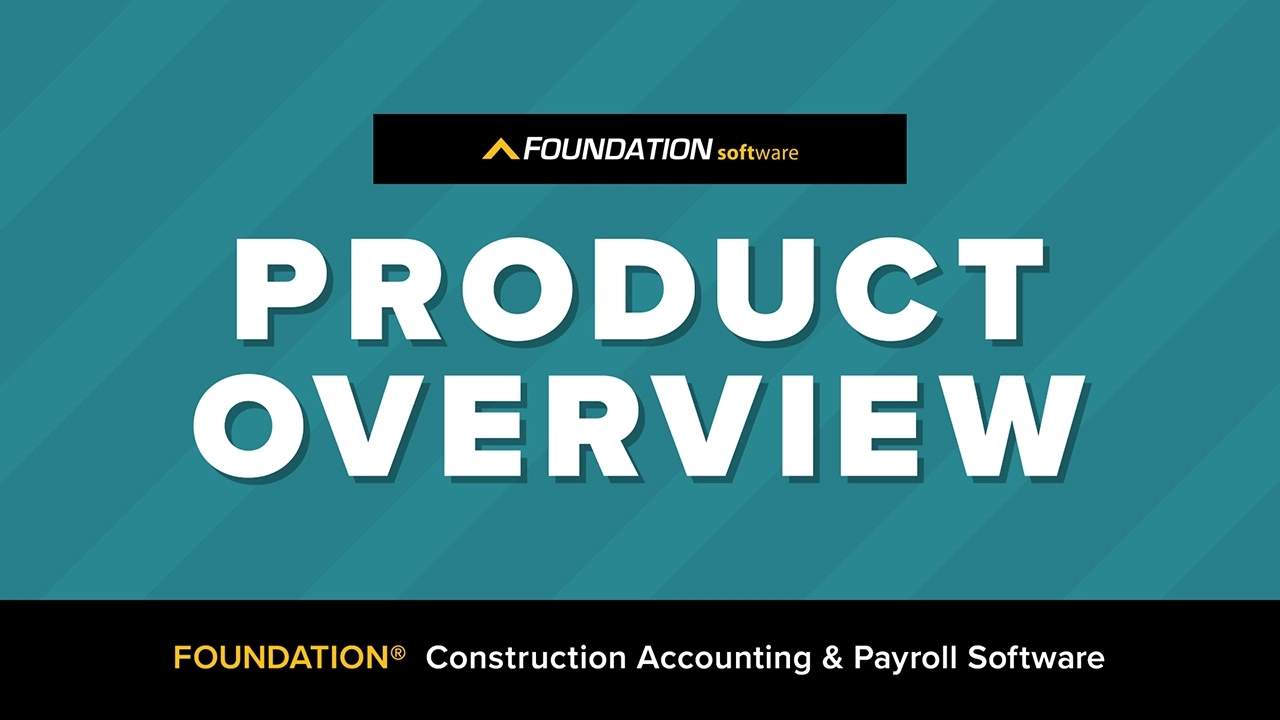
From job cost accounting software, to construction-specific payroll. Get an overview on your next all-in-one back-office solution.