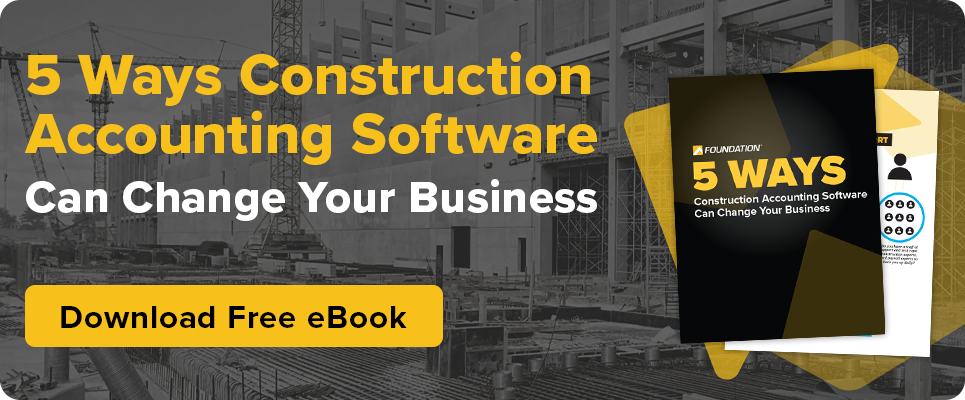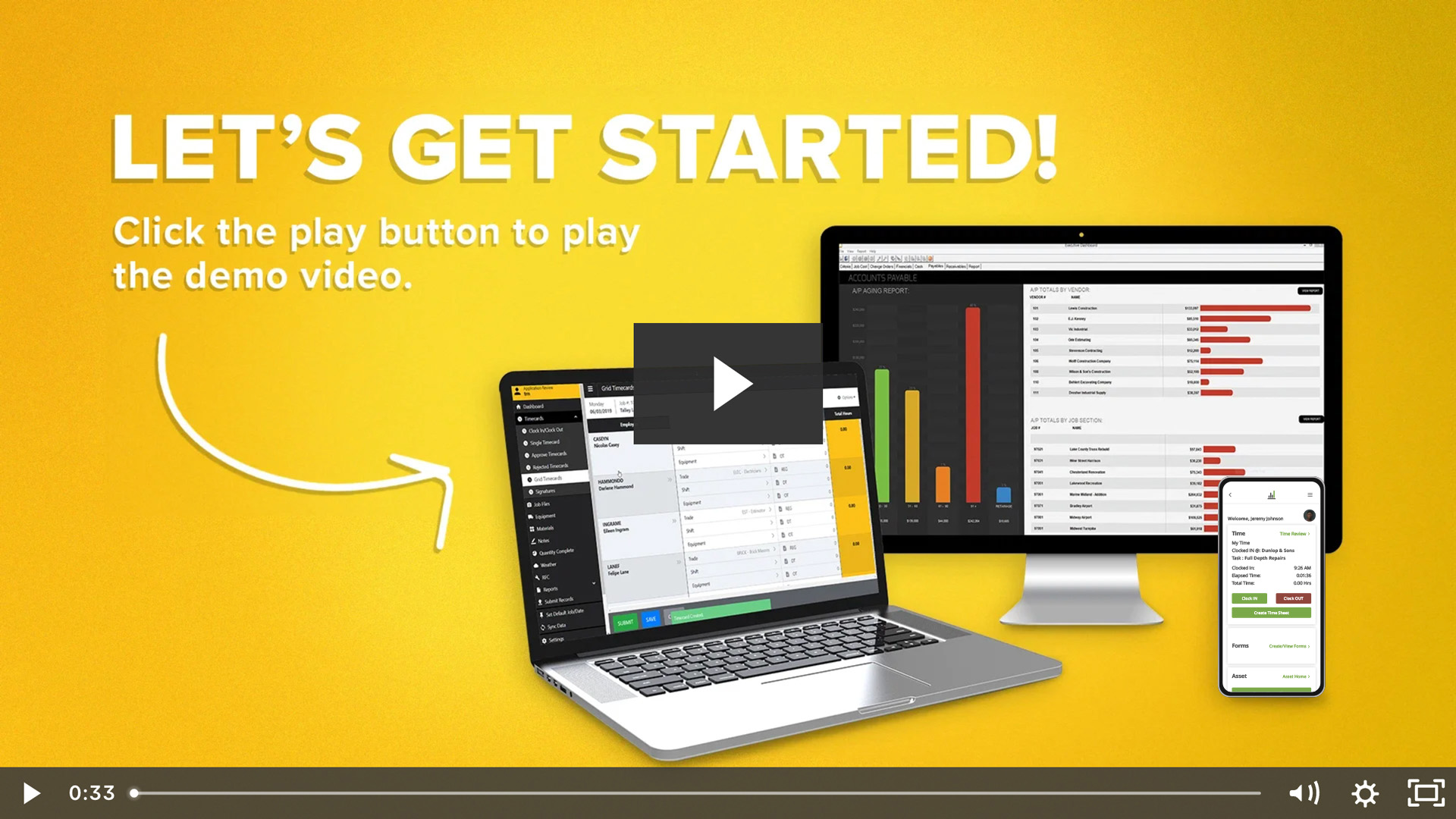What you’ll learn:
- What the bill is and the parts that matter most to contractors
- Headline changes from the bill, including: full expensing, Section 179, revenue-recognition options, payroll tax items, credits that sunset
- What decisions to make before year-end and during tax prep
- How construction accounting software helps you track, document and report the right way
What is the “Big Beautiful Bill”?
The One Big Beautiful Bill Act became Public Law 119–21 on July 4, 2025, a wide-ranging law with a major Tax subtitle in Title VII. Several sections target business investment, expensing, revenue recognition and payroll-related items, with direct implications for construction firms of all sizes.
For contractors, the impact shows up in three places:
- How fast you can expense equipment
- How and when you recognize revenue on certain jobs
- How payroll should be configured for crews
At a glance, for contractors, the law:
- Restores or enhances expensing options for equipment and certain property
- Increases Section 179 limits
- Adds an exception to the percentage-of-completion method for certain residential construction contracts
- Introduces new individual-side provisions like “no tax on overtime”
- Winds down or terminates some clean-energy incentives that have touched construction projects
Headline Changes Contractors Should Know
Below are the provisions most likely to affect how you buy equipment, recognize revenue, run payroll and bid future work.
- Full expensing for certain business property — restores immediate expensing under the tax code for qualified property, improving after-tax cash flow on purchases like heavy equipment, shop gear, IT hardware and some software. (Sec. 70301)
External briefings (here and here) indicate 100% expensing applies to qualified property placed in service beginning January 20, 2025, subject to detailed definitions and exceptions — confirm timing with your CPA as agency guidance rolls out.
- Section 179: increased dollar limits — raises the maximum amount many small and mid-sized contractors can expense for eligible purchases, separate from bonus depreciation. (Sec. 70306)
For current-year dollar limits and phase-outs, rely on IRS guidance, which updates annually.
- Revenue recognition: the law adds an exception to the percentage-of-completion method (PCM) for defined residential construction contracts, potentially allowing different methods in specific cases. (Sec. 70430)
- Payroll-side provisions that affect your workforce — “No tax on overtime” and “No tax on tips” are now law for individuals. While these provisions are on the employee side, they influence payroll configuration, withholdings and communications to crews. (Secs. 70201–70202)
- Business interest limitation tweaks — the Big Beautiful Bill modernizes how business interest limits are calculated and coordinated with capitalization rules, which can matter for equipment-heavy contractors using debt to finance fleets or cranes. (Sec. 70303 and related parts)
- Energy-related terminations — ends or phases out several clean-energy incentives, including the §179D energy-efficient commercial buildings deduction on a prospective basis, which previously mattered for owners and design teams on qualifying projects. (Sec. 70507)
IRS FAQs indicate §179D will not be allowed for property whose construction begins after June 30, 2026; monitor updates and transition rules.
Why it matters: These changes determine how quickly you deduct equipment purchases, which jobs can avoid PCM in limited cases and how you configure payroll and job costing so books tie to tax reporting without rework.
Full Expensing vs. Section 179: How to Plan Equipment, Vehicles and Software
Contractors now have two powerful expensing levers for eligible assets: the law’s full expensing provision and Section 179.
Both accelerate deductions, but they work differently — Section 179 has annual limits and phase-outs; full expensing can apply more broadly to qualified property placed in service within the effective window.
Key distinctions:
- Full expensing (Sec. 70301) applies to qualified property placed in service on or after January 20, 2025 (subject to definitions and exceptions). Confirm whether your asset’s in-service date falls within the effective window as IRS/Treasury guidance finalizes; the rule does not apply retroactively before that date.
- Section 179 (Sec. 70306) lets you expense eligible purchases up to an annual limit with a phase-out as total purchases rise. It’s popular for software, office equipment, small tools, shop gear and certain vehicles subject to §280F; Compared with prior years, the law increases Section 179’s dollar limits and phase-out thresholds for 2025; always check the IRS’s current-year figures before you finalize elections.
- State conformity varies — some states don’t fully conform to federal bonus depreciation or Section 179. Your book-tax differences and state filings may diverge from the federal return.
- Placed-in-service is critical — delivery alone isn’t enough. The asset must be ready and available for its intended use on or before year-end to take the deduction.
Practical move: Create an asset timeline for late-year purchases that shows PO date, delivery, in-service date, asset category and intended expensing election. This prevents missed deductions and supports your return.
Section 179 (2024 vs. 2025 at a glance)
- 2024: Deduction limit $1.22 million; phase-out begins at $3.05 million in qualifying purchases.
- 2025 (new law): Deduction limit $2.5 million; phase-out begins at $4 million. Applies to property placed in service in tax years beginning after Dec. 31, 2024.
What That Means in Practice
You can expense 100% up to $2.5M in qualifying Section 179 property in 2025 (subject to the taxable-income limitation), with the deduction phasing out once total qualifying purchases exceed $4M. This is a permanent increase under the new law.
Reminder on Software
“Off-the-shelf” software is Section 179-eligible (facts and limits still apply), which is useful when planning IT purchases alongside equipment.
Revenue Recognition: The Residential Construction Exception and What to Ask Your CPA
The law adds an exception to the percentage-of-completion method (PCM) for defined residential construction contracts.
For eligible jobs, you may be allowed to use a different method, which changes how much income you recognize during the build. (Sec. 70430)
And for contractors, this isn’t just a tax footnote — it’s a timing change. If a qualifying job can avoid pcm, your billings, WIP and margin timing may shift, so PMs, accounting and your CPA should agree on the method before the first percent-complete is posted.
What to evaluate with your CPA:
- Is it a qualified project — does the job meet residential construction requirements under the statutory definition or forthcoming guidance
- Impact on WIP — if you switch methods for eligible contracts, update how you calculate costs-to-complete and over/under billings
- Look-back & transition — understand whether look-back interest still applies for any contracts and how to treat in-flight jobs under prior rules (PCM, EPCM, CCM)
- Documentation — scope, timeline, contract type and cost-coding must support the chosen method
Bottom line: The exception may reduce administrative strain on certain residential work, but it raises method selection and consistency questions. Put policy in writing and align your WIP reporting.
Payroll Changes Translated: “No Tax on Overtime” & “No Tax on Tips”

The individual-side provisions “No tax on tips” and “No tax on overtime” became law. (Secs. 70201–70202)
Employer taxes and labor burden (FICA/FUTA/Workers’ Comp) still apply as usual; the change is specific to federal income-tax treatment for the employee.
What you need to do now:
- Payroll setup — confirm how the rules apply to overtime pay for your crews, how to code pay types in payroll and whether withholding tables or W-2 boxes change as the IRS issues guidance
- Employee communications — explain paystub changes and how gross vs. taxable wages may differ
- Multi-state issues — watch for differences in state income-tax treatment, especially where states decouple from federal changes
- Timing — track effective dates and transitional mechanics so your first payrolls of the year calculate correctly
- IRS will continue posting guidance and FAQs as details evolve.
Tip: Align your payroll provider settings, earnings codes and job-costing feeds so job cost and payroll tax reporting stay in sync.
Energy Credits and Deductions: What’s Winding Down
The law terminates or restricts several clean-energy credits and deductions, with downstream effects on project economics and owner incentives that often drive demand for certain scopes. That includes the §179D energy-efficient commercial buildings deduction. (Sec. 70507)
When owner incentives change, scope and timing often shift — plan for more value-engineering conversations and document assumptions in bids.
Contractor takeaways
- Project pipelines may shift as owners reassess ROI on energy retrofits and new builds without certain incentives
- §179D timing — IRS indicates §179D isn’t allowed for property whose construction begins after June 30, 2026; design firms and contractors who relied on allocations to capture value should review pipeline jobs and contracts now (FAQ)
- Bid strategy — capture value in other ways: lifecycle cost analysis, O&M savings, utility rebates or local programs
Action: Build a “credits & incentives” checklist into preconstruction so estimators flag assumptions early and keep owners informed if federal incentives no longer apply.
Business Interest Limitation and Financing: Mind the Debt Math
Construction companies often finance equipment or maintain lines of credit for working capital.
The law modifies the business interest limitation and coordinates it with capitalization provisions, which can affect deductible interest and therefore after-tax borrowing costs. (Sec. 70303 & related parts)
In short, the bill changes how much loan interest your business can deduct each year. If you finance equipment or rely on a credit line, the new math can shrink — or sometimes preserve — your deduction, which affects after-tax costs and bid margins.
What to review with lenders and your CPA:
- Projected interest expense under the new calculation
- Capitalization rules for self-constructed assets and large jobs
- Covenants — whether EBITDA-like definitions in your loan docs align with new tax definitions
- Scenario modeling — buying equipment this year vs. next, cash vs. financed, expensing vs. depreciating
Practical move: Create a simple “buy/lease/finance” model that toggles expensing choices and interest limits so management can see cash-tax trade-offs before signing POs.
Where Section 179 Fits Right Now
Section 179 allows many contractors to expense qualifying property in the first year up to IRS-set limits, which is why accurate in-service dates and asset coding matter.
Under the new law, it remains a front-line tool for many contractors because it’s flexible, it can target specific assets and it reduces book-tax complexity for smaller purchases.
The law increases the dollar limits while full expensing (bonus) provides another, sometimes broader, option. (Sec. 70306 & 70301)
How to Deploy Section 179 Alongside Full Expensing
- Use Section 179 for items where you want control at the line-item level or where bonus eligibility is unclear
- Reserve bonus/full expensing for heavy equipment and large systems that obviously qualify, keeping an eye on placed-in-service documentation
- Track annual IRS limits and phase-outs — the Service updates dollar caps each year; confirm the current numbers before finalizing elections
Document your election policy now (which assets get 179 vs. bonus) so tax returns, GL and fixed-asset schedules stay in sync.
Remember: Some states cap or decouple from Section 179 and bonus. Plan for state add-backs and schedule reversals in your software so your GL, tax workpapers and state returns match.
Learn more about depreciating properly here and here.
How Construction Accounting Software Helps You Execute
A modern construction accounting system like FOUNDATION® helps you implement the bill’s changes without creating spreadsheet chaos.
Ways accounting software reduces risk and rework
- Asset tracking by job and cost code — tag purchases, capture placed-in-service dates and push clean schedules to your CPA for expensing elections
- Revenue-recognition control — flag residential contracts that may qualify for the PCM exception, apply the right method and roll into WIP and over/under reports
- Payroll configuration — code overtime pay types and withholdings correctly as IRS guidance evolves, then flow labor to job cost and certified payroll
- State conformity — map Section 179 and bonus differences to state books so you can file clean state returns without manual reconciliations
- Audit trail — keep PO, receiving, commissioning and in-service evidence tied to each asset for exam support
Result: Cleaner workpapers, fewer last-minute adjustments and faster closes during tax season.
Note: If you plan to implement certain off-the-shelf software like FOUNDATION this year, ask your CPA whether it qualifies for Section 179 and confirm limit, phase-out, state treatment and placed-in-service date so books and returns align.
What Contractors Should Do Before Year-end
Use this as a working agenda for your year-end close meeting with operations, accounting and your CPA:
- Build a year-end asset plan — list high-priority equipment, IT, vehicles and tools with target in-service dates and pre-wire documentation for full expensing or Section 179 elections (Secs. 70301, 70306)
- Review contract methods — identify residential projects that could use the PCM exception, draft an accounting policy and align WIP and revenue reports (Sec. 70430)
- Re-configure payroll — validate overtime earnings codes, employee communications and first-quarter checks vs. IRS guidance (Secs. 70201–70202)
- Reassess bids with energy incentives — if your scopes relied on §179D or other credits, revisit assumptions and owner communications (Sec. 70507)
- Run interest-limit scenarios — model equipment decisions under the revised business-interest rules and refresh covenant checks (Sec. 70303)
- Sync with your CPA — confirm elections, state conformity and documentation so your tax return reflects the bill accurately
FAQs for Contractors
Below are quick answers to common contractor questions about equipment expensing, revenue methods and payroll changes under the new law.
Does Full Expensing Mean I Can Deduct the Entire Cost of a Dozer This Year?
If it’s qualified property and placed in service within the effective dates, yes — but confirm the exact effective date and any asset-type limitations with your CPA. (Sec. 70301; see Senate/CRS summaries on timing.)
How is Section 179 Different From Bonus/Full Expensing?
Section 179 has annual caps and phase-outs and can be applied asset-by-asset. Bonus/full expensing generally has broader eligibility but follows different technical rules. IRS publishes current-year dollar limits every season.
Can I Change Revenue Methods Mid-Project Under the Residential Exception?
Method changes are a tax accounting method issue. Work with your CPA to determine eligibility, transition mechanics and whether any look-back applies for long-term contracts under §460. (Sec. 70430)
Do Payroll Changes Like “No Tax On Overtime” Change What I Owe as an Employer?
They change employee taxation and thus payroll calculations and communications. Employer obligations like FICA, FUTA and workers’ comp classifications are separate. Monitor IRS guidance and talk to your payroll provider. (Secs. 70201–70202)
Final Word
If you standardize a few processes now — asset timelines, revenue policies and payroll codes — the new rules become routine rather than year-end fire drills.
This law gives contractors new expensing options, a targeted revenue-recognition exception for residential work and individual-side payroll changes your team needs to configure correctly. It also winds down some energy incentives owners used to lean on, which may influence future bids.
Put controls in place now (such as asset timelines, revenue policies, payroll setups) so tax season is smoother and your numbers tell the right story the first time.
If you want help mapping expensing elections to your job cost, WIP and GL so tax and project reporting stay aligned, our team can walk you through best practices in FOUNDATION, construction accounting software built for contractors that helps you track jobs, bill accurately and run payroll in one place — so these changes are easier to set up and maintain.
Want to Learn More About the “Big Beautiful Bill”?
Check out our webinar, “Exploring the One Big Beautiful Bill Act’s Impact on Construction Tax Planning.”
Share Article
Keep on current news in the construction industry. Subscribe to free eNews!
Our Top 3 YouTube Videos
Learn about our software more in depth with product overviews, demos, and much more!

Our ACA reporting & e-filing services include official 1094-C and 1095-C IRS reporting, optional e-filing (no applying for a TCC code required), mailing to your employees and experienced support to help you.

There are plenty of reasons to make FOUNDATION your choice for job cost accounting and construction management software — just ask our clients!
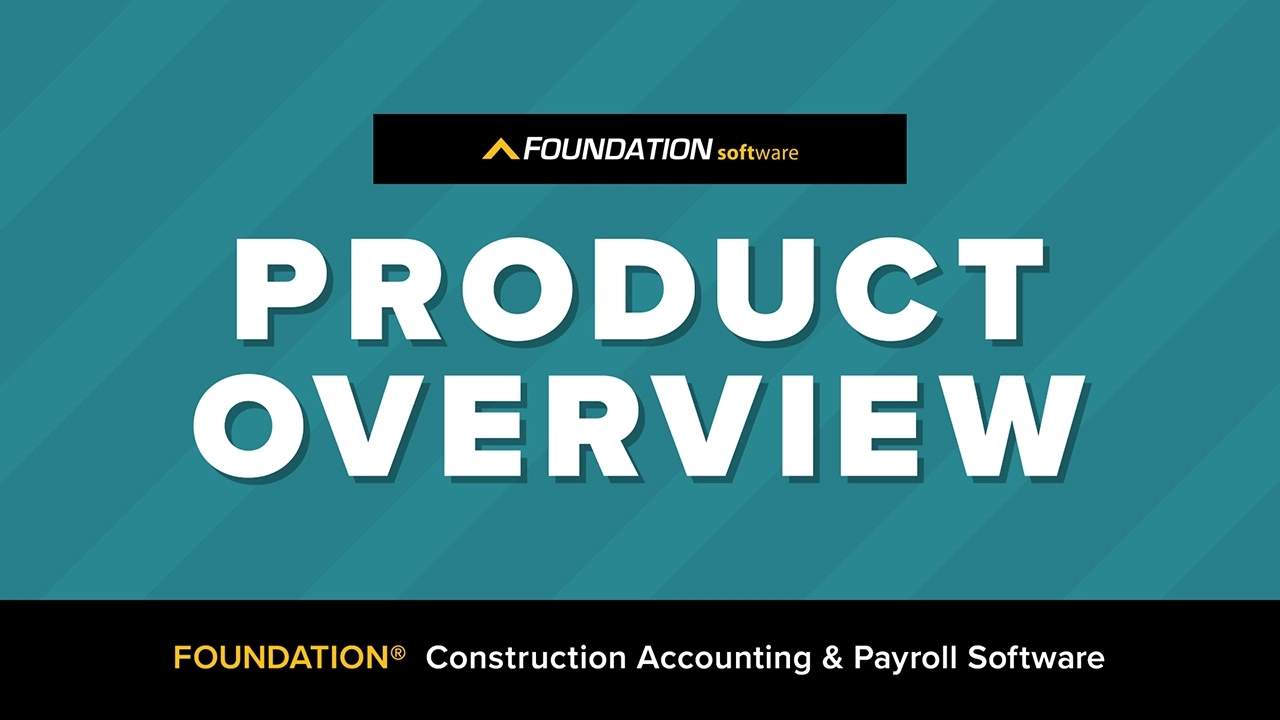
From job cost accounting software, to construction-specific payroll. Get an overview on your next all-in-one back-office solution.